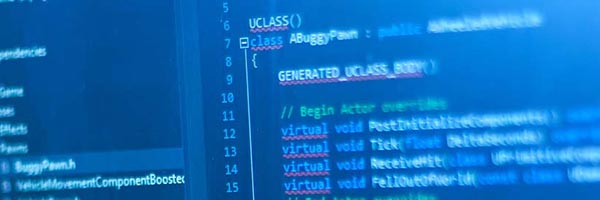Trusted Enrollment Agent Tips
The Trusted Enrollment Agent (TEA) Manual contains a full guide to using SPS. Active TEA's can access the manual from the Home page and other screens. Open the manual by clicking on the icon showing a blue circle with a white question mark ![]() .
.
Federal Program Agency (FPA) User Data
The FPA User Data feature allows TEAs to view an FPA users’ role, status, and role designation expiration date. The role designation expiration date is one (1) calendar year from the “Role Designation Date” established for the user.
Please note: This only allows TEAs to view active SPS users.
CTRL + F (Quick Find) Feature
The “Quick Find” feature filters table results based on specified criteria using the CTRL+F hot key. This feature is only available for tables that can be sorted. It helps narrow down results based on search criteria such as schedule number, ALC, date, and status.
Exporting a Credential
Exporting credentials allows you to export the certificates associated with a selected credential to a file from in SPS, which you will be able to e-mail to the SPS Production support team to complete the PIV Card conversion process. This feature can be used for PIV Card conversions or user enrollment.